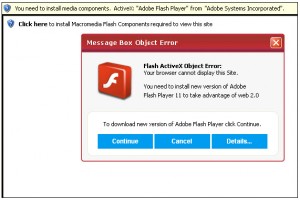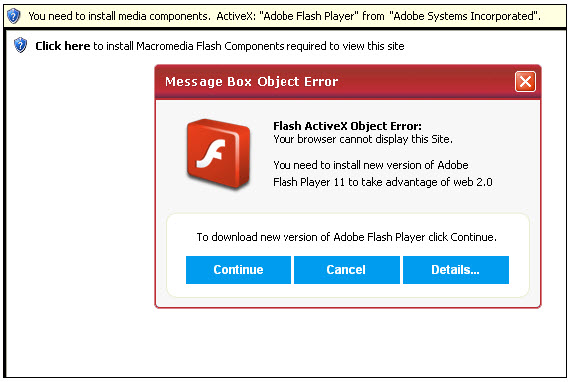
Reminded of how easy it is for computers to get infected
Yesterday I was reminded just how easy it is for computers to get infected. I was on a service call to a local business ( long time customers & great people! ) and was talking with the owner.. He had asked me, “How do these infections keep coming up”. We had just done a complete wipe & reload – he had the computer for about a week before it got re-infected. What a great question! In this article I am going to go over some of the most common ways to get infected and what to stay away form. The ways I am going to go over are the fake Adobe flash player, Adobe reader virus, & java infection.
Adobe Flash Player infection: First let’s answer the question, YES Adobe products do need to stay updated for protection. However, there is a correct way to do so and a wrong way that will lead to your computer being hijacked. If you are browsing the web and a popup comes on your screen saying something to the effect of, “Your Browser is unable to browse this site, please update your Adobe Flash player to continue”.. DON’T CLICK IT! Chances are that the pop up that looks completely legitimate is actually a gateway to get you to download an infection. Don’t click on the big “x” at the top right of the window either as the people who create the malware have also found a way to take advantage of that. The correct way ( as with any of these ) is to hold down CTRL+ALT+DELETE and close the application. Here is the direct link to Adobe Flash player for downloading the latest version.
Adobe Reader malware infection: Same as Adobe Flash player, your Adobe Reader needs to stay updated to be able to handle new features of the pdf documents you download. PDF documents are an easy way to save and transfer documents with many pages. Same as with the Adobe flash infection – use CTRL+ALT+DELETE to get rid of it and download Adobe Reader from adobe.com Here is a link to download Adobe Reader from adobe.com
Another very common way to get infected is from clicking on pop ups that say your “Java” needs updated. Java is prevalent in most websites you visit – doing very impressive things behind the scenes. Just like Adobe, Java is updated constantly with new security fixes and features. If you ever see a pop up that says your Java needs updated – CTRL+ALT+DELETE that out and go to java.com; click the big update/download button on their site. Click here to go directly to java.com
There you have it! Unfortunately, that is just a few of the common ways to get infected – but they are VERY common. Make sure anytime adobe or java pops up on your computer – you get out of there! Then just go to the manufacture website and download the update direct from them.